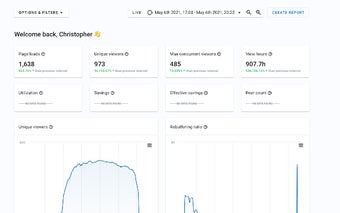Perform Testing for Your Network With Strivecast
Avoid technical issues during streaming or webcasting events using StriveCast Silent Testing. In order to use this, you must have a StriveCast account. It should be configured to have it linked to your account.
This extension allows you to perform silent testing and check if your network can handle webcasts before the actual event. It monitors bandwidth usage and enables starting a video stream in the background without disturbing other others.
StriveCast Silent Testing cannot be used without a StriveCast account, so make sure to configure it as needed. To check the results of the testing in terms of your network's performance, go to the customer portal.